삼성 모바일 프린트 설치 진행 방법 (안드로이드 버전)
페이지 정보
작성자 최고관리자 작성일21-02-25 14:54 조회2,029회 댓글1건관련링크
본문
(*참고로 모든 복합기의 앱의 경우 무선으로 사용되기 때문에 공유기를 통한 와이파이 망이 있어야 사용이 가능하다.)
1. 플레이 스토어에서 삼성 모바일 프린트를 입력한다.
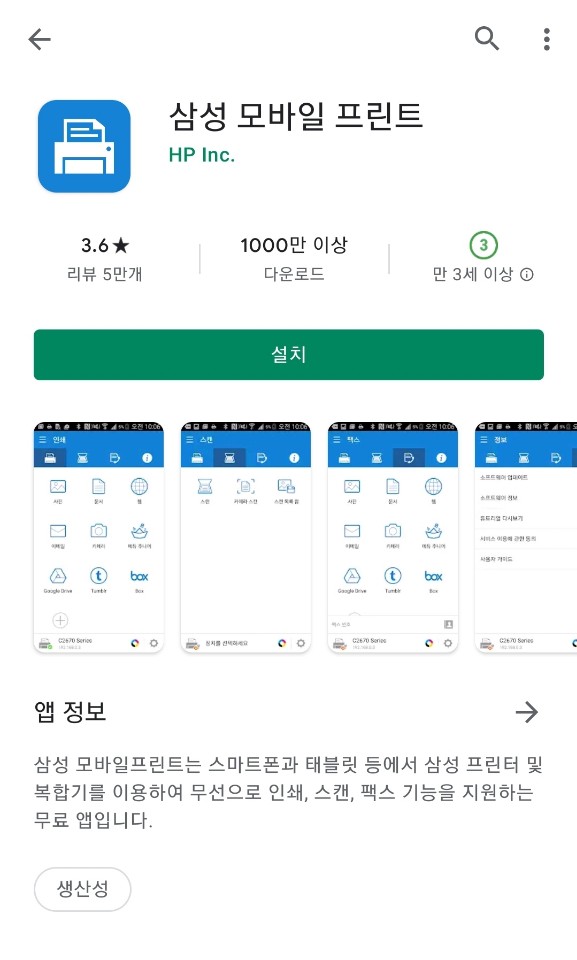
2. 다운로드를 진행하고 앱을 연다.
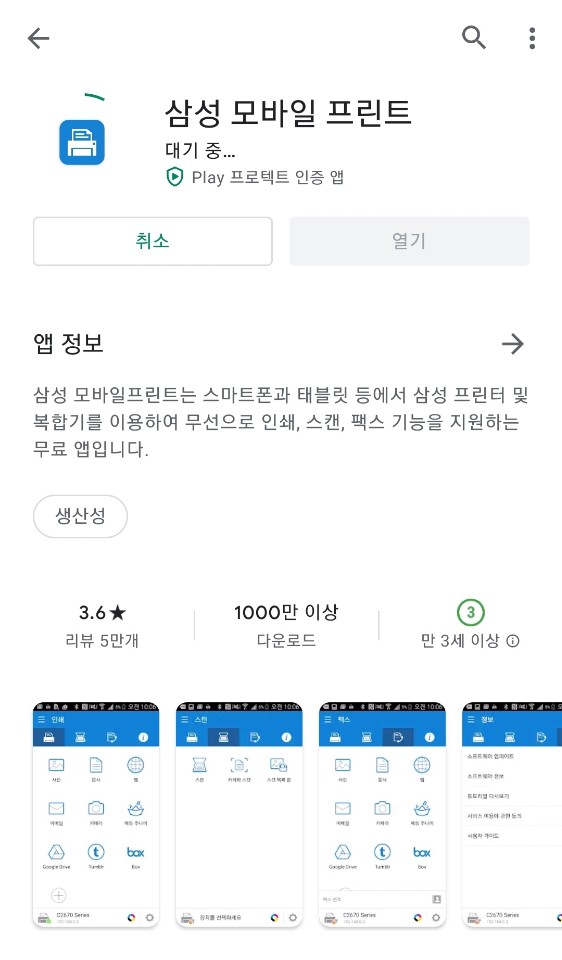
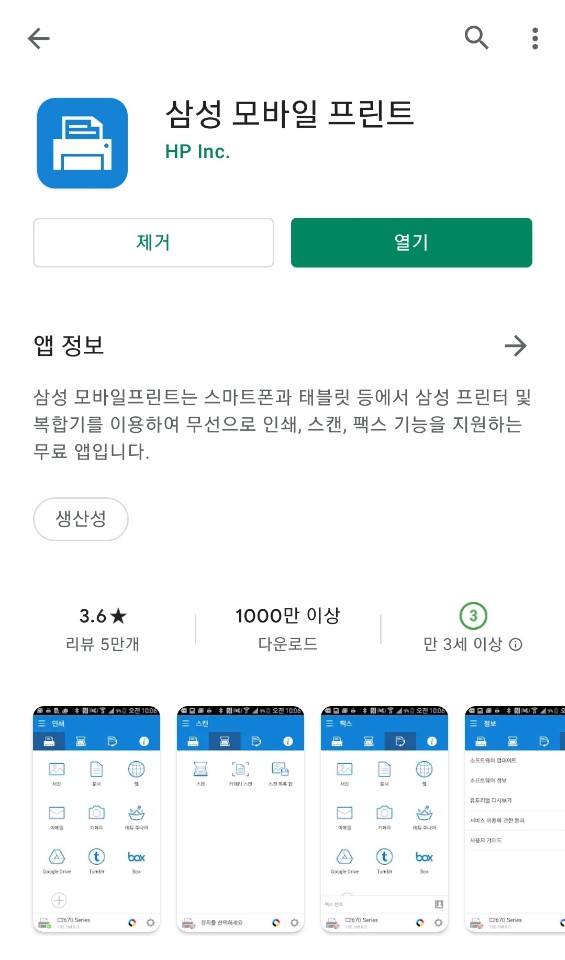
3. 로딩 화면이 뜨면 열 때까지 기다린다.
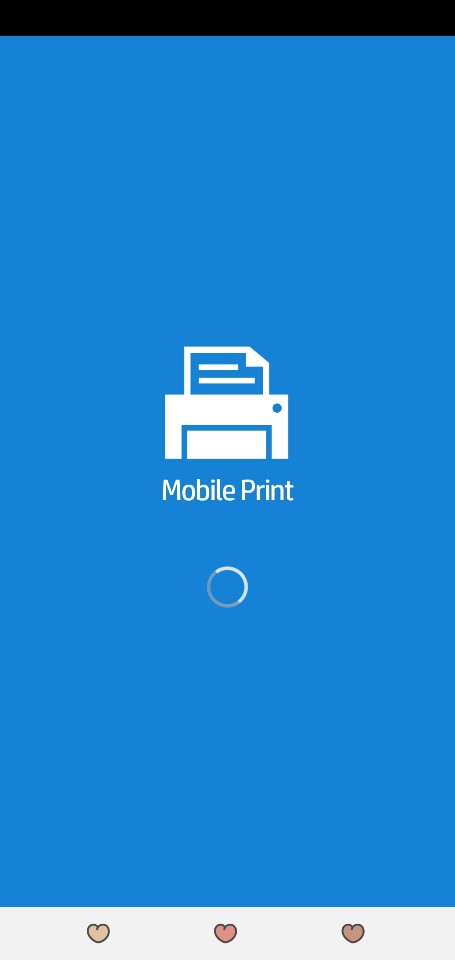
4. 약관에 동의하는 화면이 나오는데 동의란에 체크를 합니다.
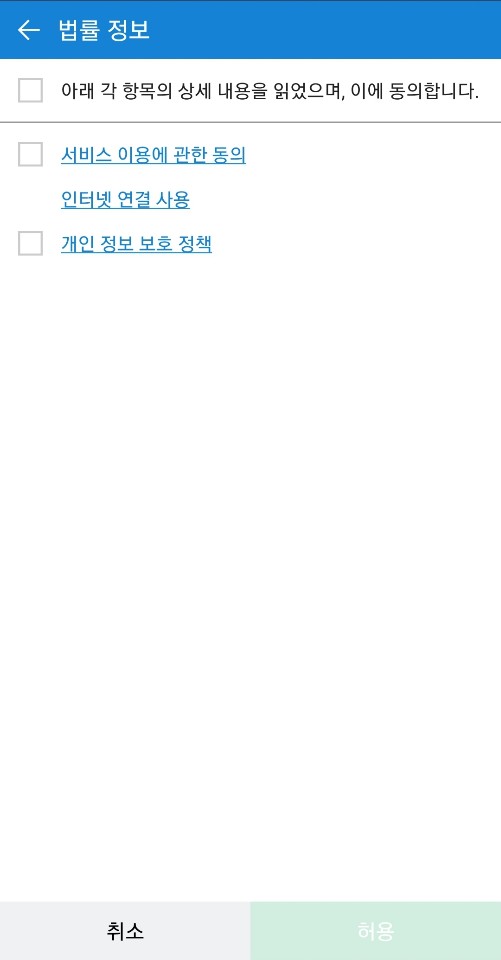
5. 액세스 허용하는 화면이 나오면 허용을 합니다.
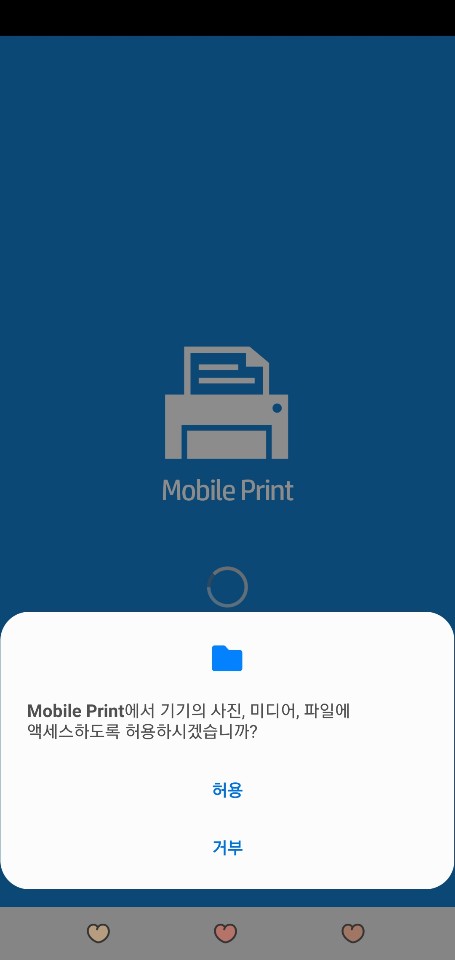
6. 첫 번째로 프린터로 WI-FI 연결 설정이 나오고 누른다.
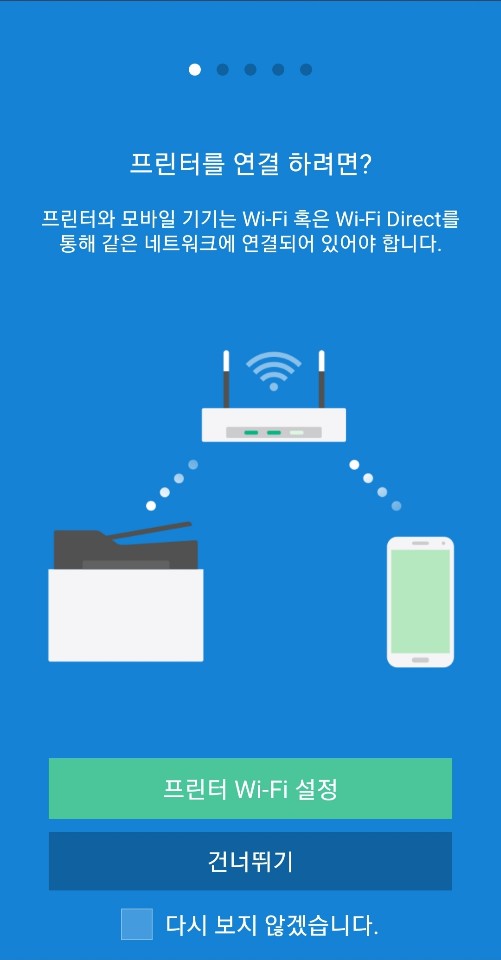
7. 와이파이를 통해 자동으로 PC와 연결되어 있는 프린터를 찾는다.(삼성 기종만 가능하다.)
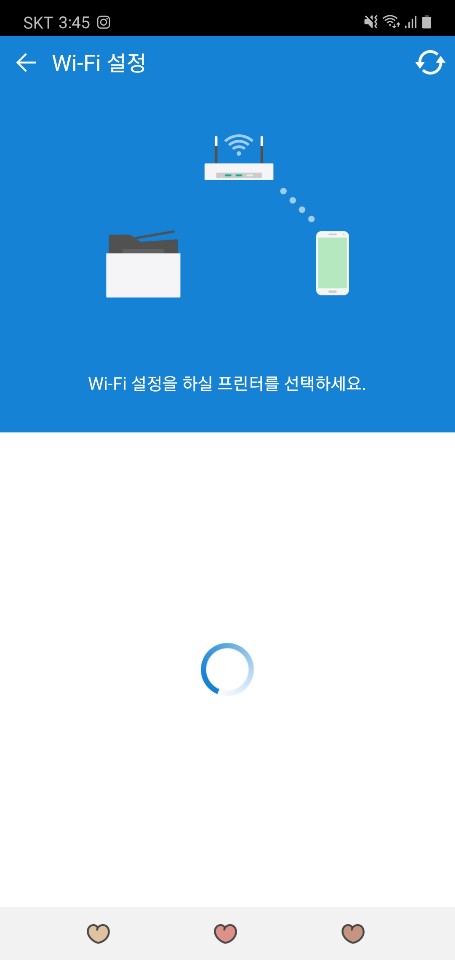
8. 안내 화면을 읽어보시거나, [건너뛰기]를 클릭하면 이제 설치가 완료가 된다.
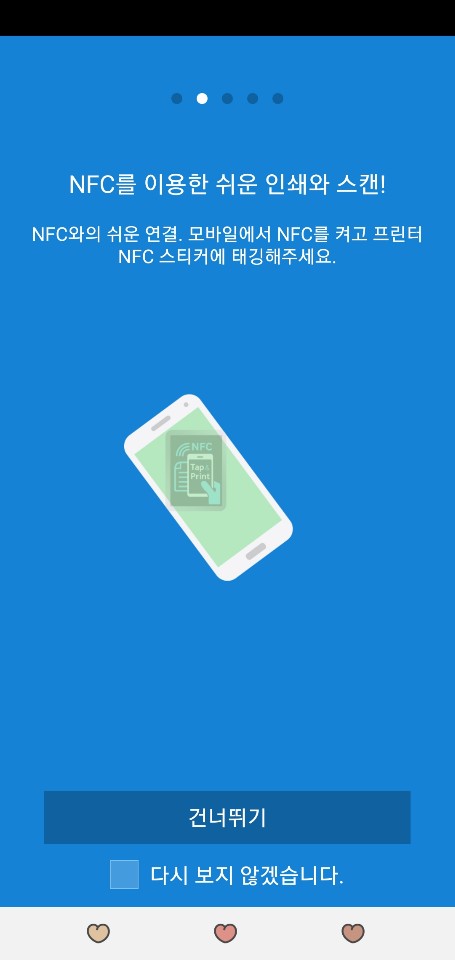
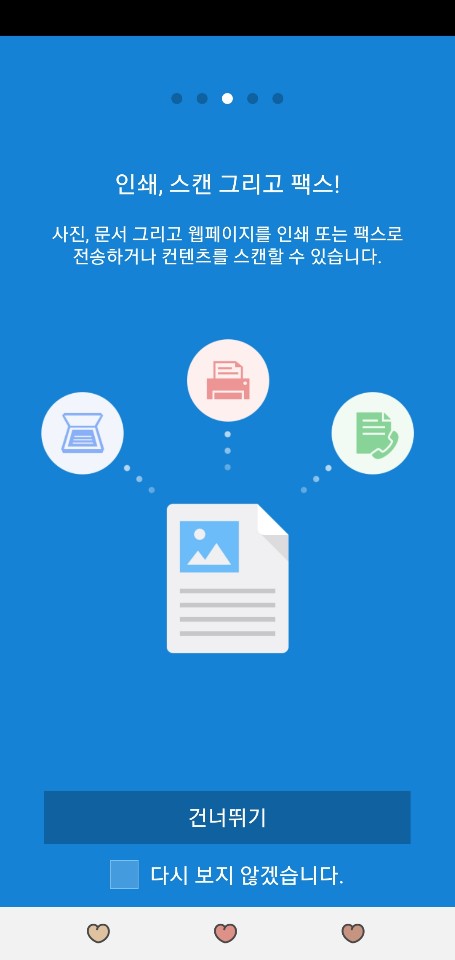
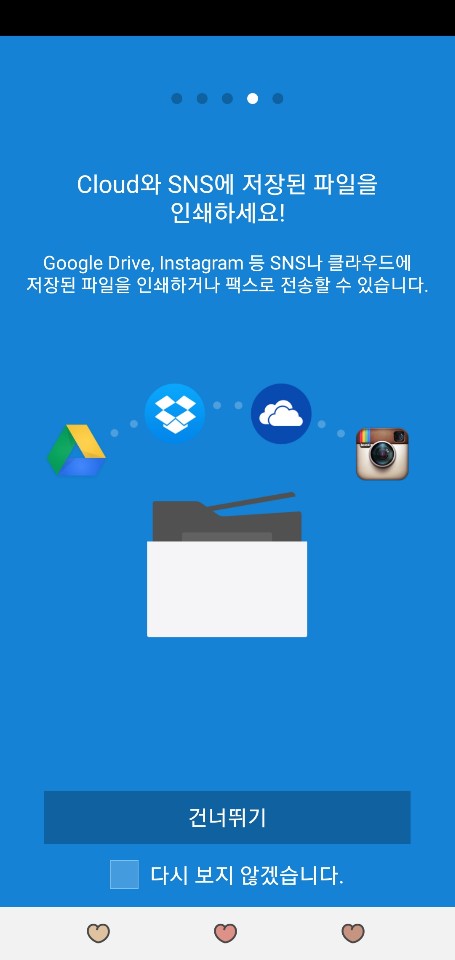
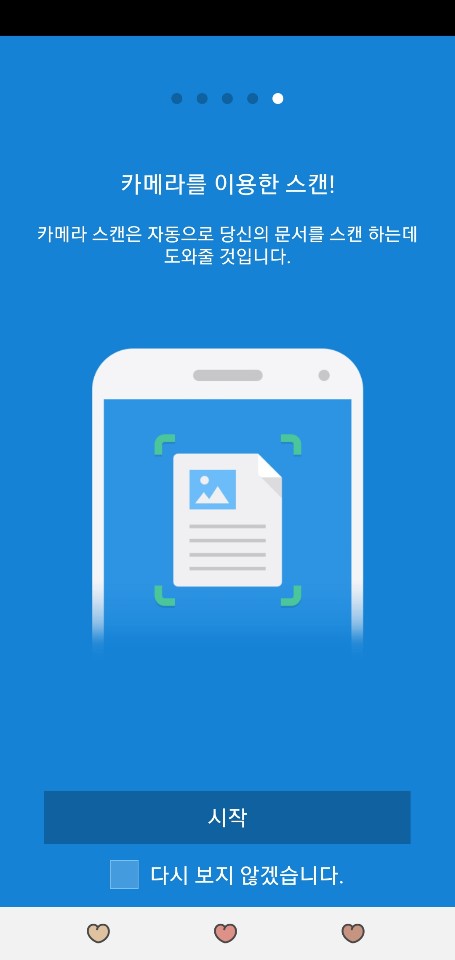
9. 자동으로 프린터 장치가 연결이 안 되는 경우 Wi-Fi direct로 프린터 장치 연결하면 된다.
[맨 하단의 ‘장치를 선택하세요.’를 클릭한다]
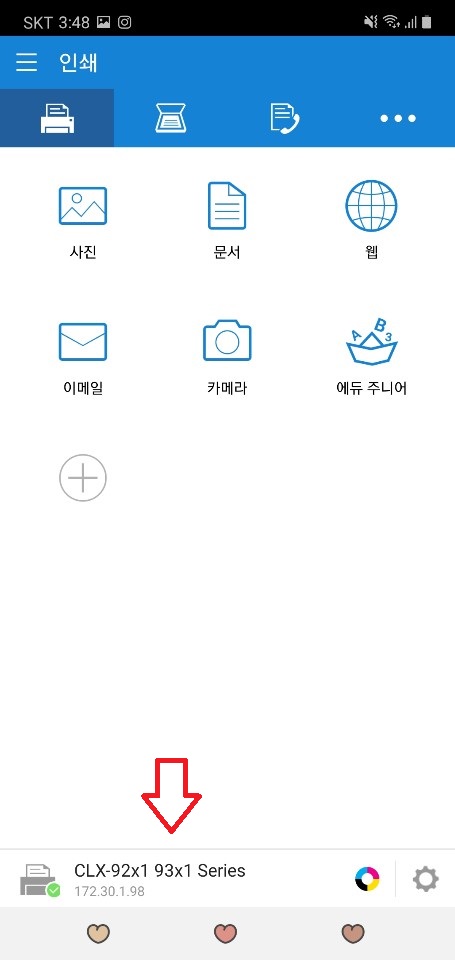
10. 수동으로 찾아서 장치를 검색해 설치를 진행하면 되고 그러면 설치 진행이 완료된다.
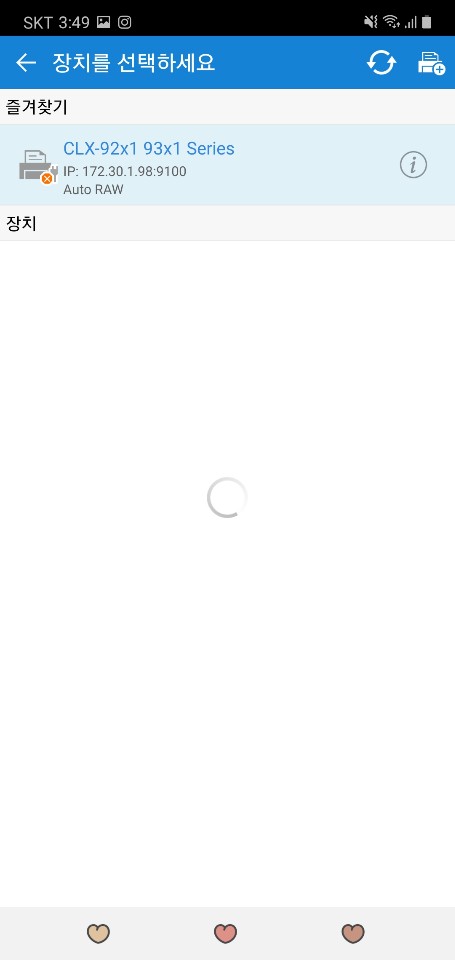
11. 삼성 모바일 프린트도 다른 복합기 앱과 같이 일반 복합기처럼 [인쇄, 스캔, 팩스] 기능이 있어 사용하면 된다.
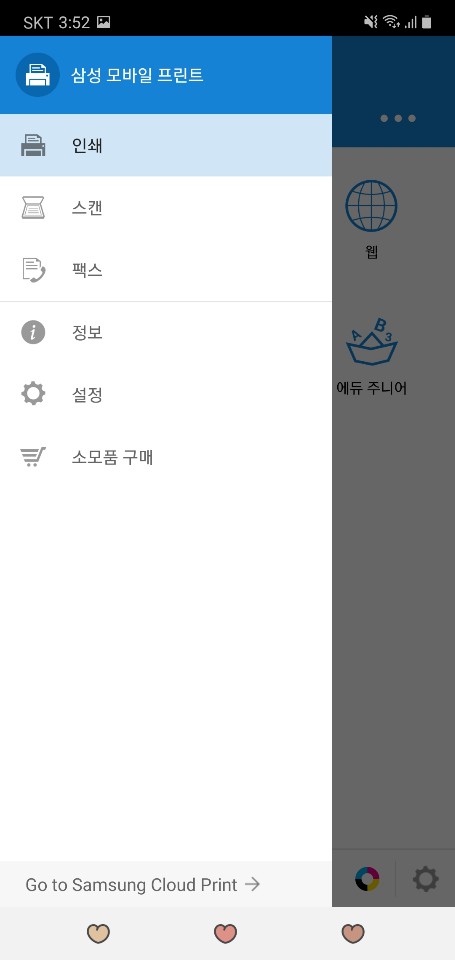
댓글목록
may님의 댓글
may 작성일
Brandon Blackwood was a designer of his time, attracting hundreds of thousands of shoppers to his bags with the click of a button.
The accessories designer started his brand in 2015, but has soared during the pandemic replica handbags https://www.espurse.ru , building his business with virtual community engagement. That's going a step further on Friday with the
release of Blackwood's spring 2022 collection, which launched on his website at noon and has already inspired many social media posts https://www.allpurse.ru/blog/ and comments on his feed.
Blackwood, 30, is now looking to "elevate" his company with a series of initiatives to roll out over the next six months https://pursev.ru , and he's also grappling with a new challenge: getting face-to-face with his fans as pandemic
restrictions are lifted comminicate.
"It's more natural to me [virtually], which makes a lot of sense to me. Always when I'm asked to have a conversation in person https://www.espurse.ru/Hermes-9.html, I'm totally anxious before I go because I've had to live so much with
this brand, It's my comfort zone, not face-to-face," says the designer https://www.espurse.ru/Prada-18.html , who likes many millennials and Gen Zers who grew up with an appetite for computer time after school
https://www.espurse.ru/Handbag-168.html .
For some time now, the designer has felt that his bag business has a big advantage. So Blackwood plans to launch a shoe and ready-to-wear collection later this year to expand on the reasons for his bag's success.
He will also host his first major in-person branding event https://www.espurse.ru/blog/blog_1.htm this summer in celebration of Juneteenth. The event will be a massive replica of the Juneteenth party hosted by Blackwood at his home in
Brooklyn, New York, and will provide a roster of vendors from local black-owned businesses to drive support https://www.allpurse.ru within his own community.




 Q&A
Q&A Home > 고객지원 > Q&A
Home > 고객지원 > Q&A

